Why Instagram Keeps Logging you out: 7 Reasons and How to Fix It
Tired of Instagram keeps logging you out? Discover 7 real reasons behind it. Instagram randomly logging you out is one of the most frustrating bugs users face. Whether you’re on iPhone, Android, or using Instagram for business, it’s important to understand the 7 real reasons behind it. Let’s break down each common problem and get you back to scrolling in peace.

Reasons and Fixes why Instagram keeps logging you out:
1. Multiple Logins from Different Devices
- If you log into Instagram on multiple devices, then maybe Instagram keeps logging you out for security reasons.
Fix:
-
Log out from all devices (Settings > Security > Login Activity) and log in only on your main device.
2. Saved Login Info Not Working
- Instagram sometimes fails to remember your saved password, forcing repeated logins.
Fix:
-
Go to Settings > Security > Saved Login Info and make sure it’s enabled.
-
Clear app cache (Android: Settings > Apps > Instagram > Storage > Clear Cache).
3. Suspicious Activity or Hacking Risk
- Instagram logs you out if it detects suspicious login attempts or a possible hack.
Fix:
-
Change your password immediately.
-
Enable Two-Factor Authentication (Settings > Security > Two-Factor Authentication).
-
Check your email/SMS for security alerts.
4. Instagram App Bugs or Glitches
- Sometimes, bugs in the app can cause random logouts.
Fix:
-
Update Instagram to the latest version.
-
If the issue continues, uninstall and reinstall the app.
5. Corrupt Cache or Data
- Too much cache can make Instagram malfunction.
Fix:
-
Android: Settings > Apps > Instagram > Storage > Clear Cache & Data
-
iPhone: Uninstall and reinstall the app (since iOS doesn’t allow cache clearing).
6. Third-Party Apps or Bots
- If you use third-party apps (like auto-likers, bots, or analytics tools), Instagram might log you out for security reasons.
Fix:
-
Revoke access to unknown apps via Settings > Security > Apps and Websites.
7. Instagram Outages or Server Issues
- Sometimes, Instagram logs users out due to server problems.
Fix:
-
Check if Instagram is down on Downdetector or Instagram’s official Twitter/X page.
-
If it’s a server issue, wait for Instagram to fix it.
What are the Main Instagram Logged-Out Problems, & How to fix them?
Instagram keeps logging you out unexpectedly is a frustrating experience, but there are various reasons behind it. These problems can occur due to technical glitches, security issues, or device-specific factors. In this section, we’ll define and explore the most common reasons Instagram logs users out, no matter their device. Let’s dive into the list of these problems and learn how to resolve them.
Table of Contents:
-
Instagram Keeps Logging Me Out on iPhone
-
Why Does Instagram Log Me Out When I Open the App?
-
Instagram Logs Me Out Every Time I Close the App
-
Instagram Keeps Logging Me Out on Android
-
Instagram Logs Me Out When I Try to Log In
-
Instagram Keeps Logging Me Out for No Reason
-
Instagram Logs Me Out When I Switch Accounts
-
Instagram Keeps Logging Me Out After a Password Change
-
Instagram Logs Me Out When I Open Messages
-
Instagram Keeps Logging Me Out of My Business Account
1. Instagram Keeps Logging Me Out on iPhone
Reason:
The most common reasons for Instagram keeps logging you out on iPhones are app malfunctions, software bugs, outdated iOS versions, or security checks triggered by suspicious activity on your account. Also, issues like storage space being full or conflicting apps can cause this issue.

Fix:
-
Update your app: Check for app updates in the App Store.
-
Restart your phone: Sometimes, a simple restart resolves app-related glitches.
-
Clear browsing data: In Settings > Safari, clear website data to eliminate potential conflicts with Instagram.
-
Reinstall the app: If the issue persists, uninstall Instagram, restart your phone, and reinstall the app.
Prevention:
-
Regularly update both the iOS and Instagram app versions.
-
Avoid switching between networks or devices rapidly.
-
Ensure that your iPhone has sufficient storage space and close apps that consume excessive resources.
2. Why Does Instagram Log Me Out When I Open the App?
Reason:
This issue is usually caused by corrupted cache files, app data issues, or an automatic logout session failure. Instagram may also automatically log you out when the app detects unusual login behavior.
Fix:
-
Clear cache/data (Android) or reinstall (iPhone): This clears corrupted files that may cause the app to log out.
-
Check for updates: Make sure both Instagram and your device’s operating system are up-to-date.
-
Disable battery optimization: Ensure Instagram is allowed to run in the background without restriction.
Prevention:
-
Enable background app refresh on iOS to avoid interruptions.
-
Ensure the app isn’t force-stopped or restricted in your phone’s settings.
3. Instagram Logs Me Out Every Time I Close the App
Reason:
This problem is often caused by background app refresh settings being disabled, third-party apps interfering with Instagram’s session management, or limited network connectivity when Instagram tries to reconnect.
Fix:
-
Enable background data: In your phone’s settings, make sure Instagram is allowed to run in the background.
-
Check for external app interference: Uninstall any apps that might be managing or interfering with Instagram sessions.
-
Log out of all devices: Go to your Instagram account settings and log out from all devices, then log in again on your main device.
Prevention:
-
Avoid frequently logging out manually.
-
Keep Instagram up-to-date to ensure compatibility with your phone’s software.
4. Instagram Keeps Logging Me Out on Android
Reason:
Similar to iPhones, Android users may experience frequent logouts due to app bugs, corrupted data, or settings restricting Instagram’s background processes. Limited app storage or battery saver modes could also be culprits.
Fix:
-
Clear Instagram cache and data: In Settings > Apps > Instagram, clear the app’s cache and data.
-
Update Instagram: Make sure you’re using the latest version from the Google Play Store.
-
Check background data restrictions: Ensure Instagram isn’t restricted from running in the background.
Prevention:
-
Avoid using task killers or battery-saver apps that may interfere with background processes.
-
Keep your phone and Instagram app updated.
5. Instagram Logs Me Out When I Try to Log In
Reason:
Instagram might log you out after a failed login attempt due to incorrect credentials, multiple device logins, or security flags triggered by suspicious activity (e.g., logging in from a new location).
Fix:
-
Reset your password: If you can’t log in, use Instagram’s password recovery process.
-
Check security emails: Instagram may send security notifications if there’s suspicious login activity.
-
Try different devices: If login is still failing, attempt to log in from a different device or browser.
Prevention:
-
Enable Two-Factor Authentication (2FA) to enhance security and prevent unauthorized logins.
-
Always ensure your login credentials are correct.
6. Instagram Keeps Logging Me Out for No Reason
Reason:
This issue could arise from server-side issues with Instagram, bugs within the app, or malware on your device that disrupts the app’s functionality. Additionally, using modified or unofficial versions of the app can lead to unexpected logouts.
Fix:
-
Log out of all devices: Go to Instagram settings and log out of all active sessions.
-
Reinstall the app: Uninstall and reinstall the app to clear any issues.
-
Scan for malware: Check your device for malware or viruses that may affect Instagram’s performance.
Prevention:
-
Avoid using third-party apps to access Instagram.
-
Regularly update your app and operating system for security patches.
7. Instagram Logs Me Out When I Switch Accounts
Reason:
When managing multiple Instagram accounts, the app might log you out if it detects unusual activity or conflicts between the accounts, especially if one has a flagged security status.
Fix:
-
Remove and re-add accounts: Go to Settings > Account and remove then re-add accounts that are having trouble.
-
Verify accounts: Make sure both accounts are verified and have secure login credentials.
-
Avoid rapid account switching: Instagram might log you out if you frequently switch accounts too quickly.
Prevention:
-
Use Instagram’s Account Center to manage multiple accounts smoothly.
-
Keep linked accounts in good standing with Instagram’s community guidelines.
8. Instagram Keeps Logging Me Out After a Password Change
Reason:
For security reasons, Instagram keeps logging you out from all devices after a password change, to prevent unauthorized access with old credentials.
Fix:
-
Log in again: Enter your new password on all devices.
-
Clear app cache: Sometimes, clearing the cache helps in logging back in smoothly.
-
Use “Remember Me”: If prompted, check the “Remember Me” box to stay logged in across devices.
Prevention:
-
Only change your password when necessary, and ensure you log out from other devices before doing so.
9. Instagram Logs Me Out When I Open Messages
Reason:
Instagram might log you out when opening direct messages due to a glitch in the messaging feature or issues with specific group chats, such as those containing banned or suspicious users.
Fix:
-
Clear cache: Clear Instagram’s cache to fix any issues.
-
Leave suspicious groups: If you’re in any problematic group chats, leave them to avoid errors.
-
Update the app: Ensure your app is up-to-date to avoid bugs.
Prevention:
-
Be cautious of unknown links or spam messages.
-
Avoid interacting with unfamiliar users who might cause issues with Instagram’s system.
10. Instagram Keeps Logging Me Out of My Business Account
Reason:
This issue is often tied to Facebook Pages or Ads accounts that Instagram is connected to. Issues such as incorrect authentication or suspended ad accounts can lead to the Instagram Keeps logging you out problem.

Fix:
-
Reconnect Instagram to your Facebook Page: Use Meta Business Suite to ensure the connection is secure.
-
Check Facebook Ads account: Ensure that your Ads account isn’t suspended or experiencing issues.
-
Verify all linked accounts: Double-check that the email and phone number associated with both your Instagram and Facebook accounts are correct.
Prevention:
-
Ensure all linked accounts, especially Facebook Pages, comply with Instagram’s guidelines and policies.
-
Regularly monitor your ad accounts for any issues.
By understanding these issues and applying the provided fixes, you can minimize the chances of your Instagram logging you out unexpectedly. Keeping your app and devices updated, securing your account, and maintaining proper device settings are essential for a smooth Instagram experience.
Quick Final Tip
If nothing works, try logging in from a web browser instead of the app. If the issue continues, contact Instagram Support via Settings > Help > Report a Problem.
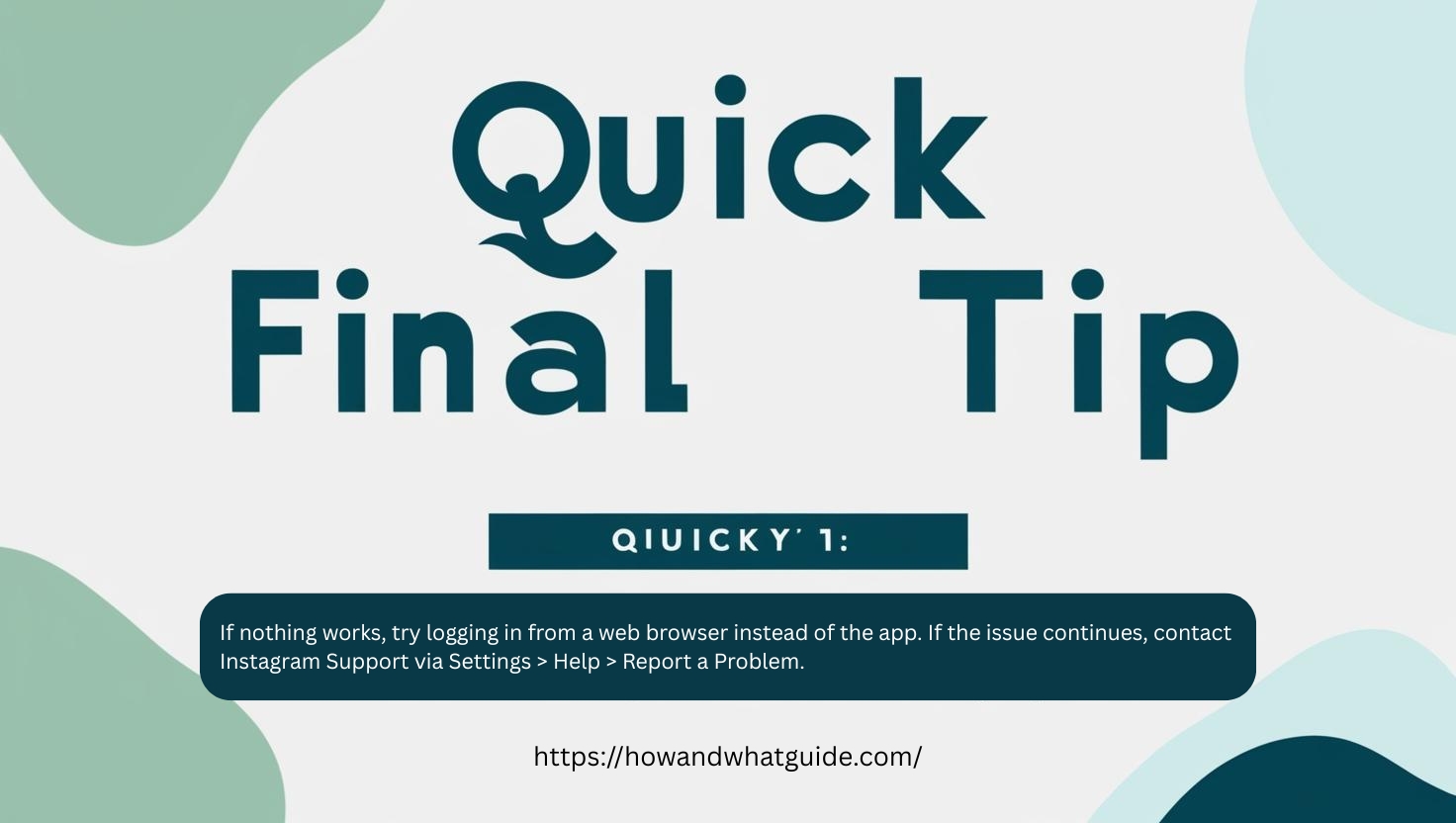
I hope the Problem is solved. But if it still occurs, then let me know in the comments!

